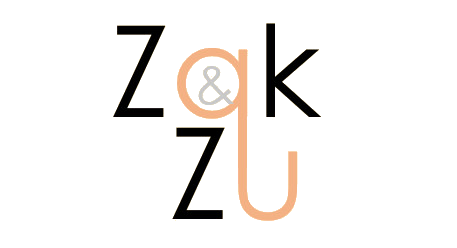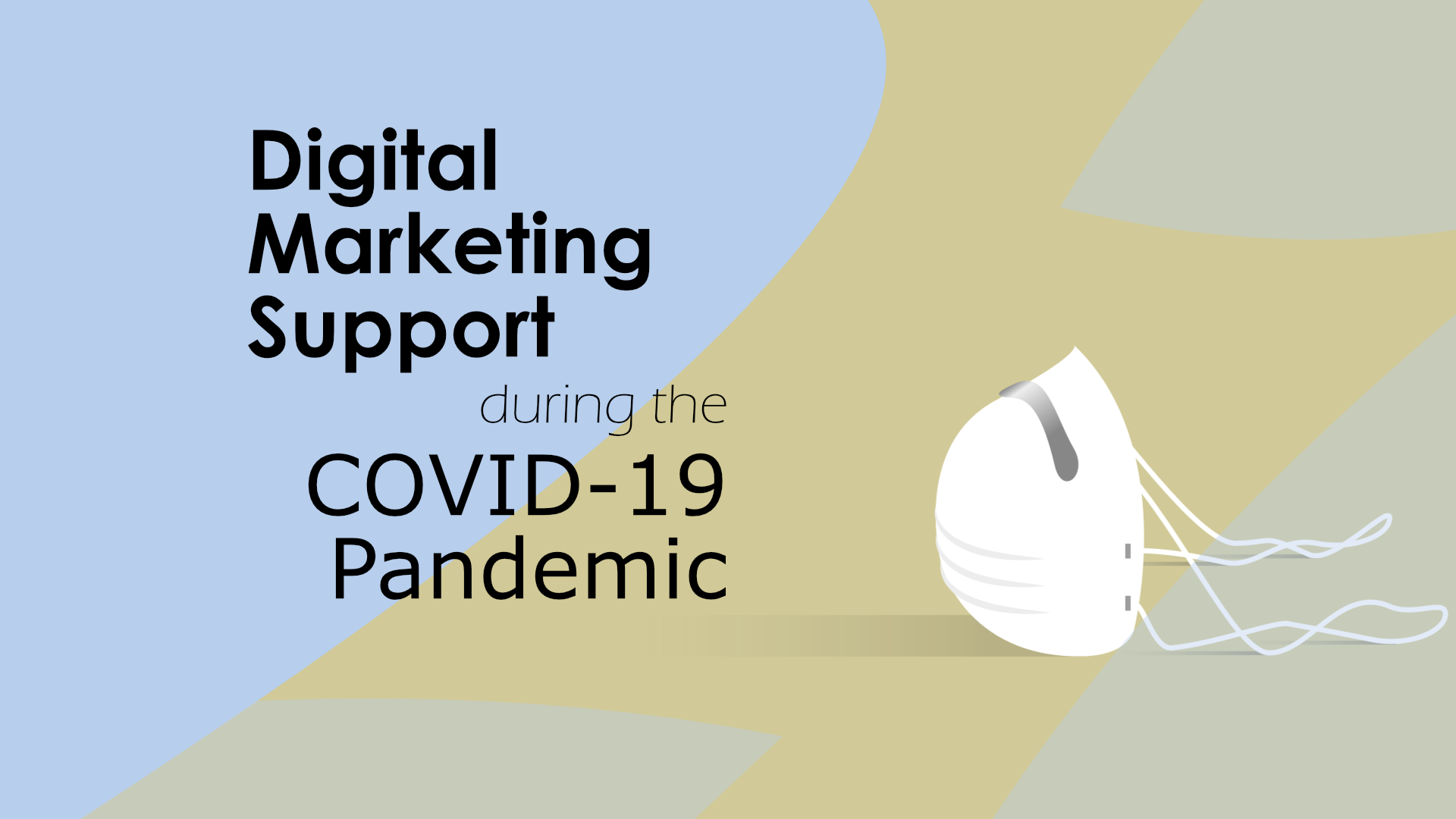Contrary to popular belief, you can NOT just grab any image that you want off of Google or Instagram and use it for your own purposes.
Most images found online are protected by copyright and trademark laws, and you can find yourself in serious hot water if you use them without permission. In fact, we recently wrote about the potential legal ramifications of internet memes.
So then how do you find free stock photos and images for your blog, social media posts, website, presentations, and marketing collateral? Read on as we share our favorite sources for free stock photos.
Table of Contents
First off – “free” doesn’t always mean FREE
Just because a photo is free (i.e. you don’t have to pay money to use it) does not mean that you can use it in any way that you want.
We generally look for images carrying the creative commons zero (CC0) license. This indicates that the author has voluntarily given up his/her rights of ownership and control over the image. You are allowed to use a CC0 image for free, including for commercial purposes, without permission or having to credit the author. You can even modify and edit the image (such as by adding your logo or a filter).
However, there are other licenses too, where the author retains certain rights in the photo. For example, some licenses require you to credit the original author while others may restrict your use of the image to non-commercial purposes only.
We also like photos carrying the public domain mark, indicating that use of the image is no longer limited to copyright rules. This mark is particularly common among images from libraries and museums.
Tl;dr – Be aware of what terms a photo carries before you use it, and look for the CC0 mark.
Pexels
This is usually the first place we go when we need an image for a blog or social media post.
All photos at Pexels carry the CC0 license, so you don’t have to worry about getting permission to use or modify them. Pexels also provides free video clips!
Note that every page has a section dedicated to sponsored (paid) photos too. These sponsored photos are ads that direct you to paid stock photo sites which Pexels has partnered with (they have to make money some way, right?)
If you really like a particular image and want to support that photographer, you can visit his/her profile and make a donation through PayPal. Consider giving the artist a shout out on social media as well.
Pixabay
If we can’t find what we need at Pexels, we usually head to Pixabay next.
It’s very similar – all of their images carry the CC0 license, they have video clips too, every page features a section of sponsored photos from partners, etc.
A cool thing about Pixabay is that, along with photos and videos, they also provide vector images (illustrations that you can enlarge without losing quality). These are particularly important if you plan on using the image on a large poster, banner, or sign.
Flickr
There is an asterisk on this one, because photos on Flickr vary in their usage rights and restrictions.
By default, a Flickr image search will give you photos with all kinds of usage terms mixed in together.
However, you can filter your searches by license type. We generally stick to the “Commercial use and mods allowed”, “No known copyright restrictions” and “U.S. Government Works” categories.
Side note: In the US, photos taken by state and government officials in the course of their work are considered public domain assets and therefore free to use.
There is also a section of Flickr, The Commons, dedicated entirely to public domain images that are free to use. These photos are collected from public institutions worldwide (such as NASA, UC Berkeley, the National Library of Australia, the UK National Archives, and more).
Company’s Media Page
Most large corporations have an online media library (or media gallery) containing high quality, professional photos of the company’s products, executives, headquarters, and more.
You can usually find it on the company’s media relations site or by searching on Google.
Companies will usually place certain restrictions on how and where you can use these photos (do not simply assume that they are free of copyrights).
Here, for example, is Facebook’s media gallery. We used one of these images in our article about how to use Facebook Live for business. Facebook states that this image ‘may only be used when featuring the Facebook product, or used to illustrate an article about Facebook’, which fits with our use (yay!)
Smartphone
You might have a treasure trove of photos sitting right in your pocket – or rather, in your smartphone.
Many of the photos on our website, in fact, were taken with a smartphone camera!
So the next time that you need a photo for a blog or social media post, thumb through your phone’s photo gallery and see if any of those photos would fit the job.
There are plenty of other sources for free stock photos and images too. Some popular ones include LibreShot, Unsplash, and Wikimedia Commons, but we will not discuss them at length here since we do not use them personally.
Let us know if you discover any noteworthy diamonds in the rough.